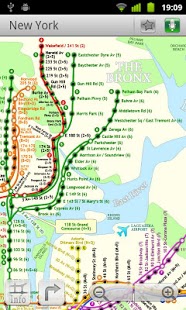New York (Metro 24) 2.0.1
Free Version
Publisher Description
★ BEFORE USING THIS MAP YOU NEED INSTALL APPLICATION CALLED " METRO 24 "
★★★
Subway map of New York(USA) for app called "METRO 24".
★★★ Features ★★★
✔ Interactive subway map;
✔ Offline route planner;
✔ Next train;
✔ Exit and transfer strategy - lets you save your time when you exit from subway or change to another train;
✔ Search for closest metro station to location in the city. For example, you can find nearby to which metro station located Madison Square Park or anything else;
✔ Live info on service status of metro lines;
✔ POI – cafés, night clubs, cinemas, shops and other places of interest nearby to metro stations;
✔ Search for nearby metro station using GPS;
✔ Voice search of stations, addresses, favorites and popular places in the city;
✔ JFK AirTrain routes. Airports flight information. Flight information is available by clicking at airport on the map;
✔ Metro maps of other cities around the world in single app;
✔ And many other features... See complete description of "METRO 24" application.
About New York (Metro 24)
New York (Metro 24) is a free app for Android published in the Recreation list of apps, part of Home & Hobby.
The company that develops New York (Metro 24) is Dmitriy V. Lozenko. The latest version released by its developer is 2.0.1. This app was rated by 1 users of our site and has an average rating of 4.0.
To install New York (Metro 24) on your Android device, just click the green Continue To App button above to start the installation process. The app is listed on our website since 2015-09-23 and was downloaded 8 times. We have already checked if the download link is safe, however for your own protection we recommend that you scan the downloaded app with your antivirus. Your antivirus may detect the New York (Metro 24) as malware as malware if the download link to com.blogspot.formyandroid.underground.maps.nyc is broken.
How to install New York (Metro 24) on your Android device:
- Click on the Continue To App button on our website. This will redirect you to Google Play.
- Once the New York (Metro 24) is shown in the Google Play listing of your Android device, you can start its download and installation. Tap on the Install button located below the search bar and to the right of the app icon.
- A pop-up window with the permissions required by New York (Metro 24) will be shown. Click on Accept to continue the process.
- New York (Metro 24) will be downloaded onto your device, displaying a progress. Once the download completes, the installation will start and you'll get a notification after the installation is finished.